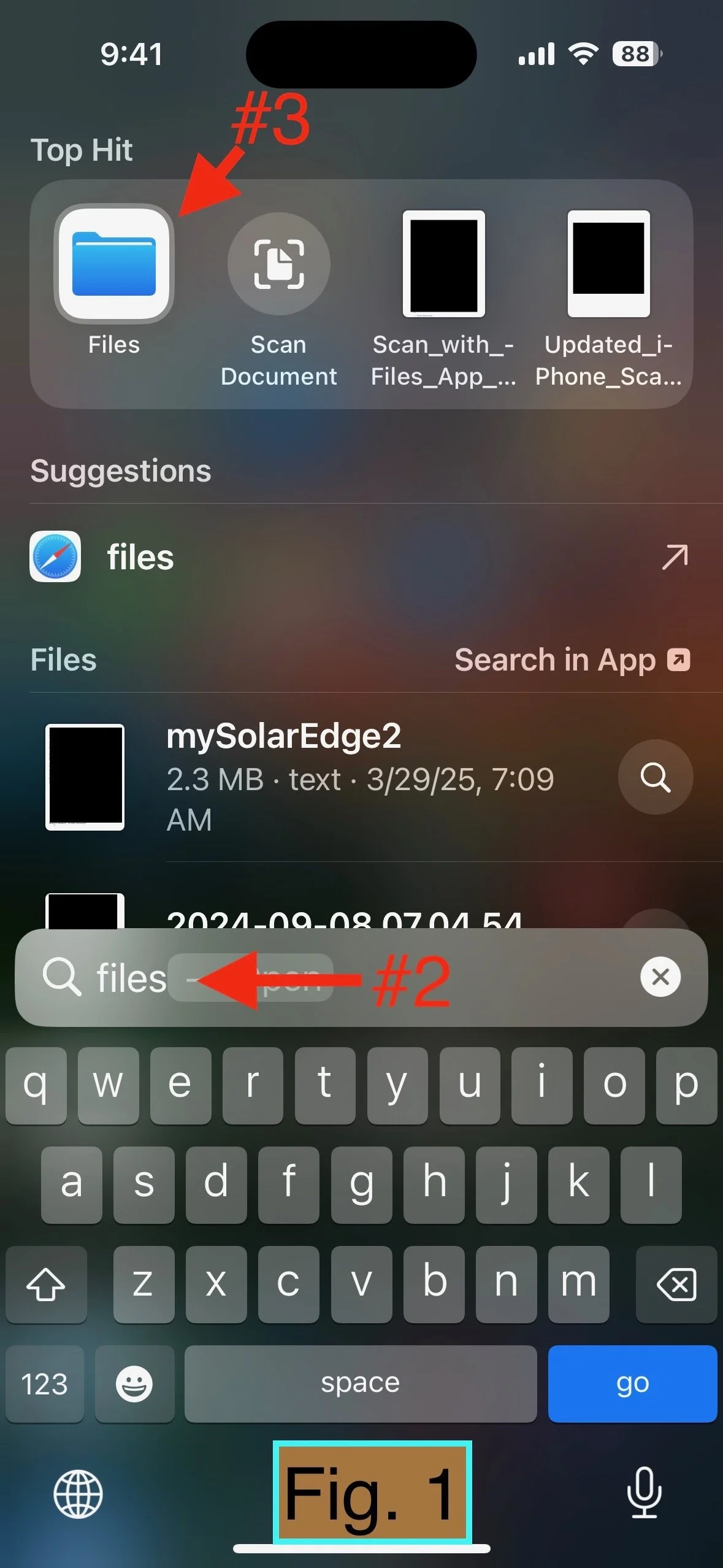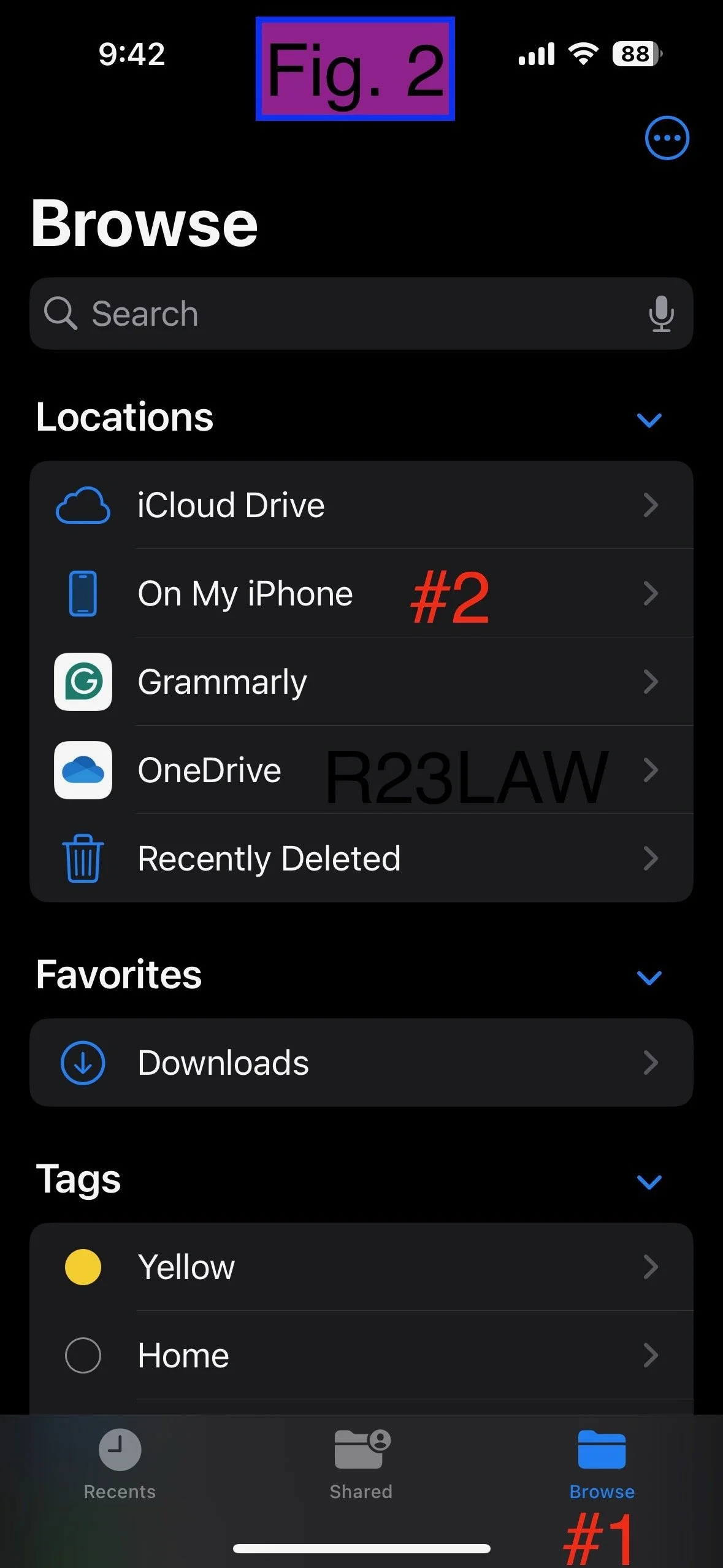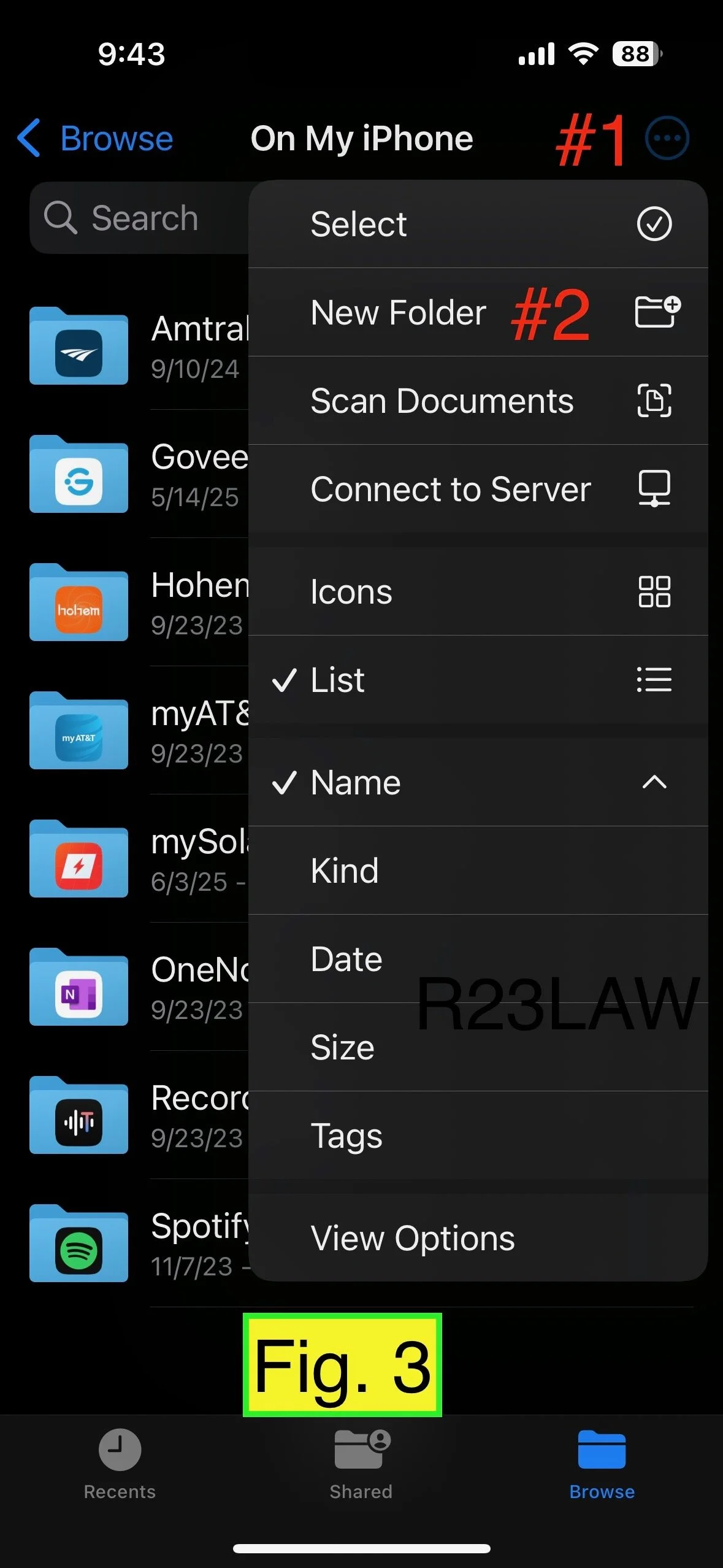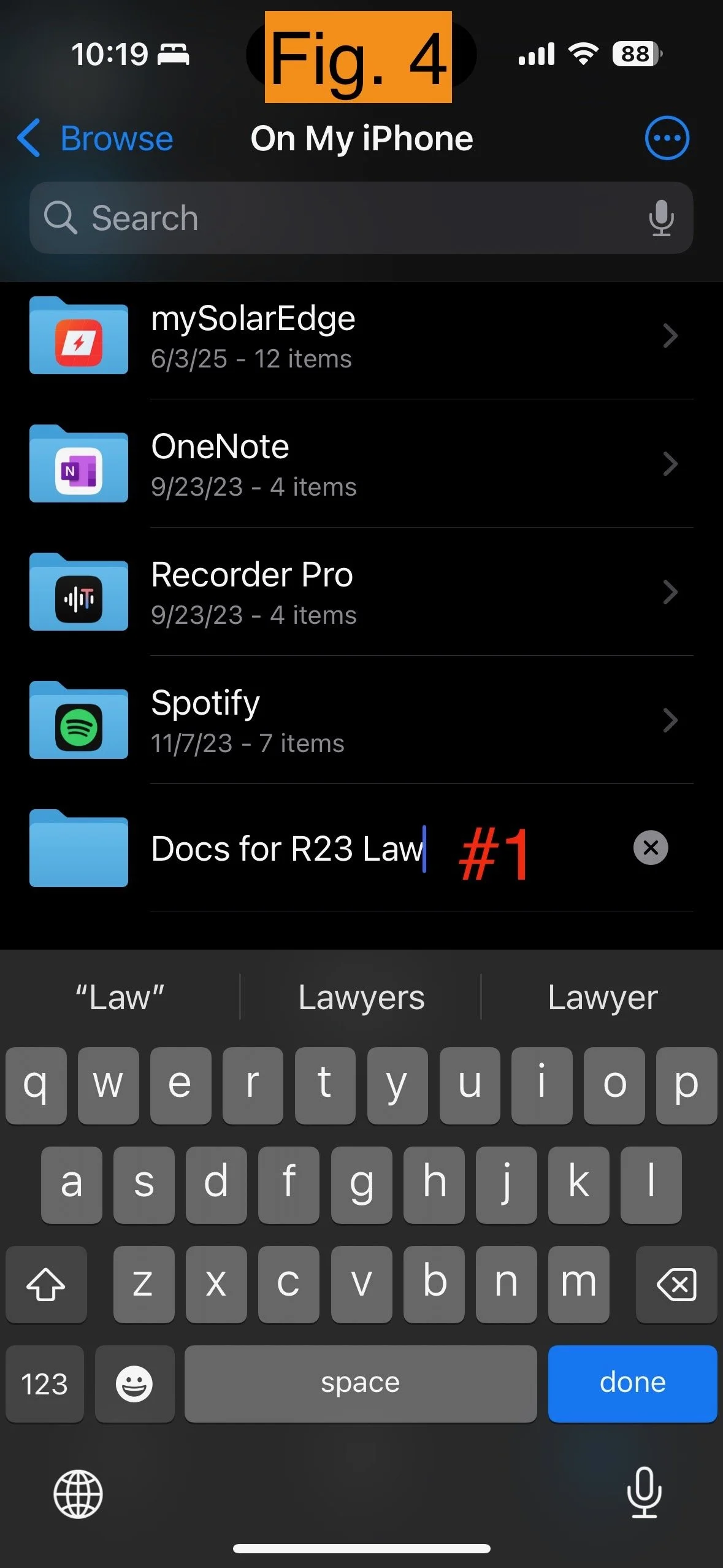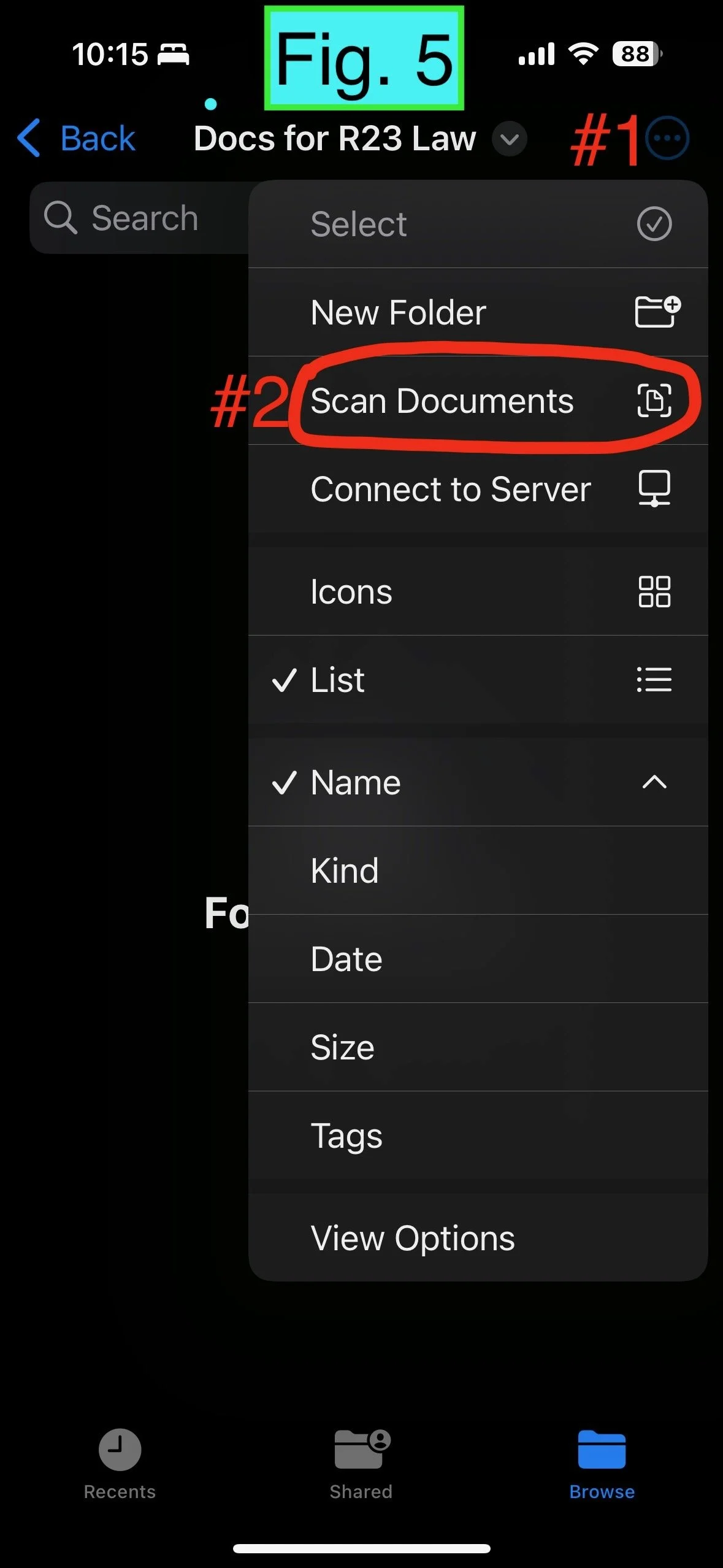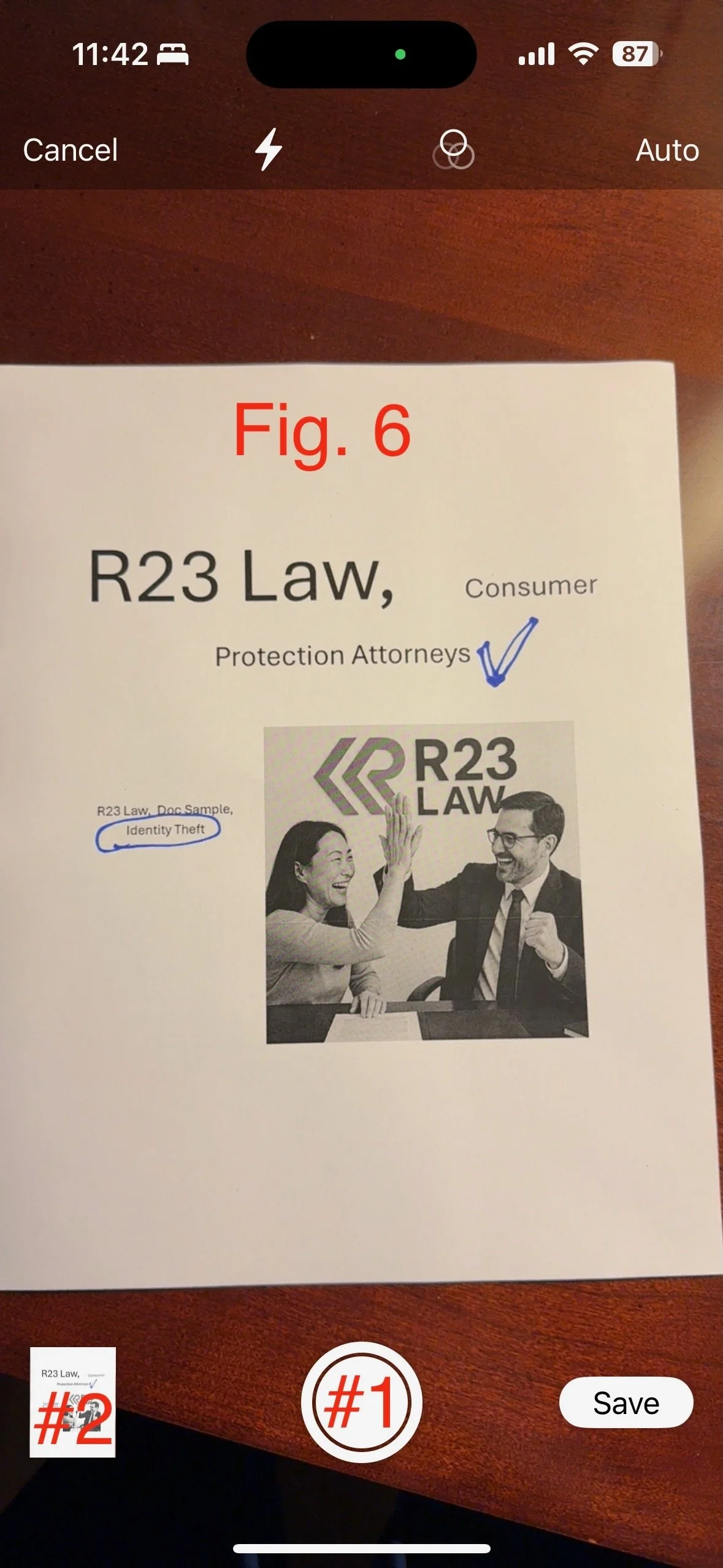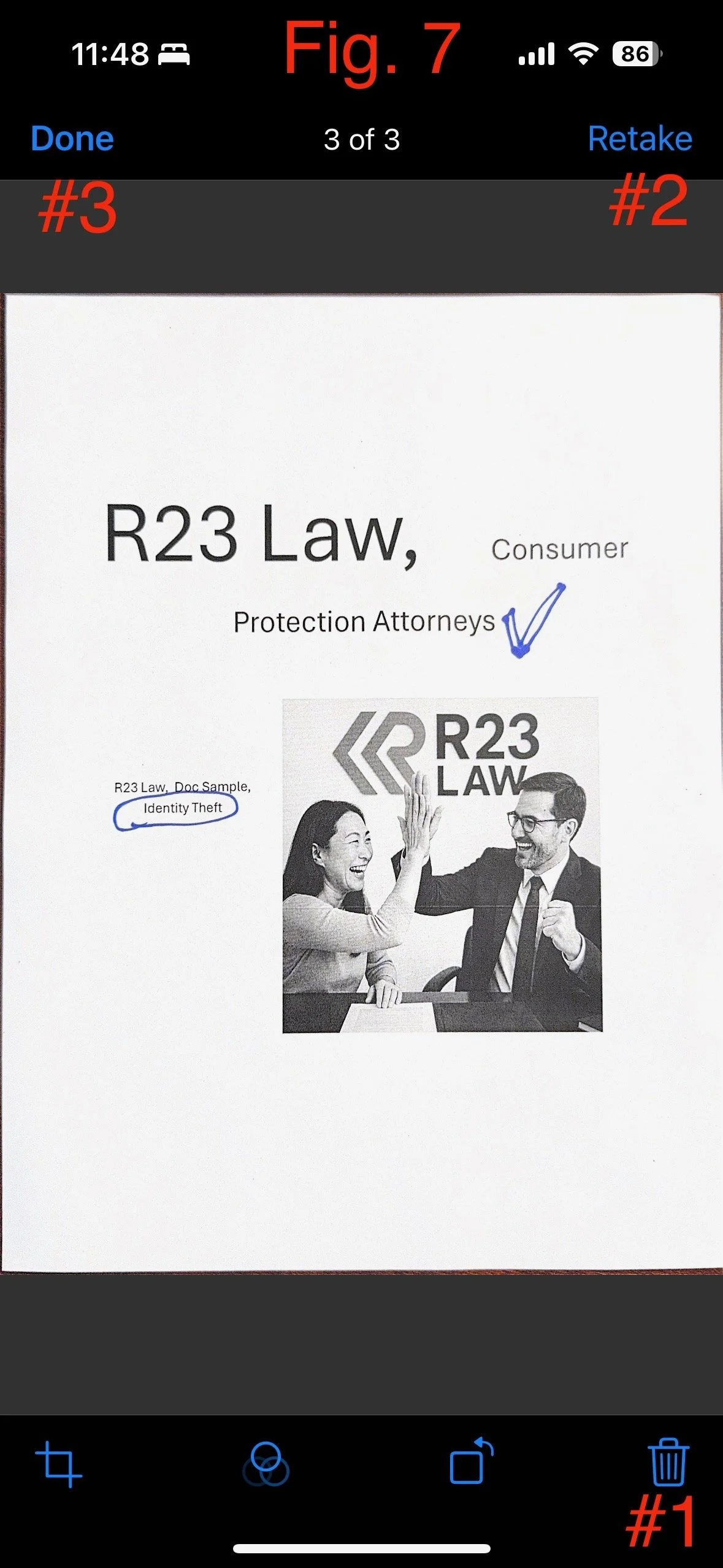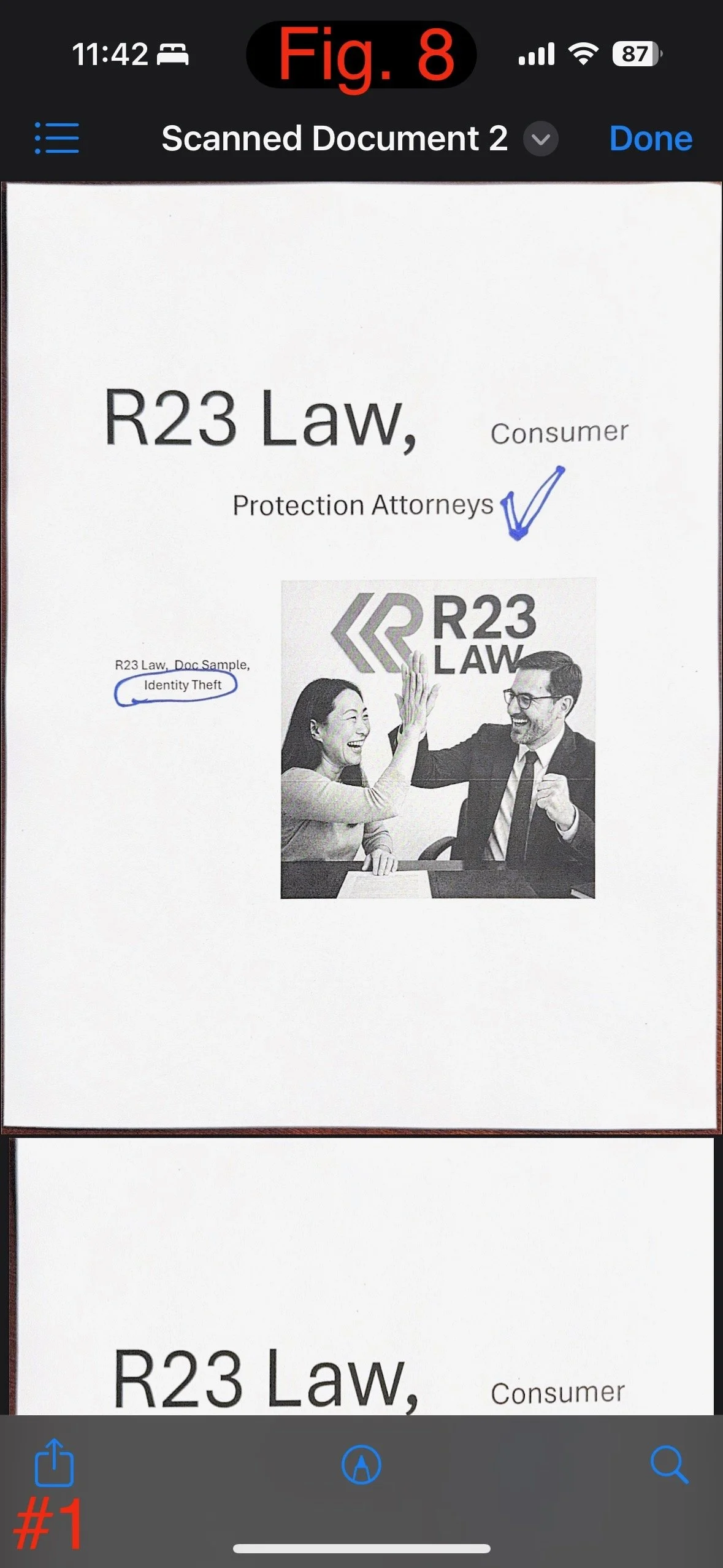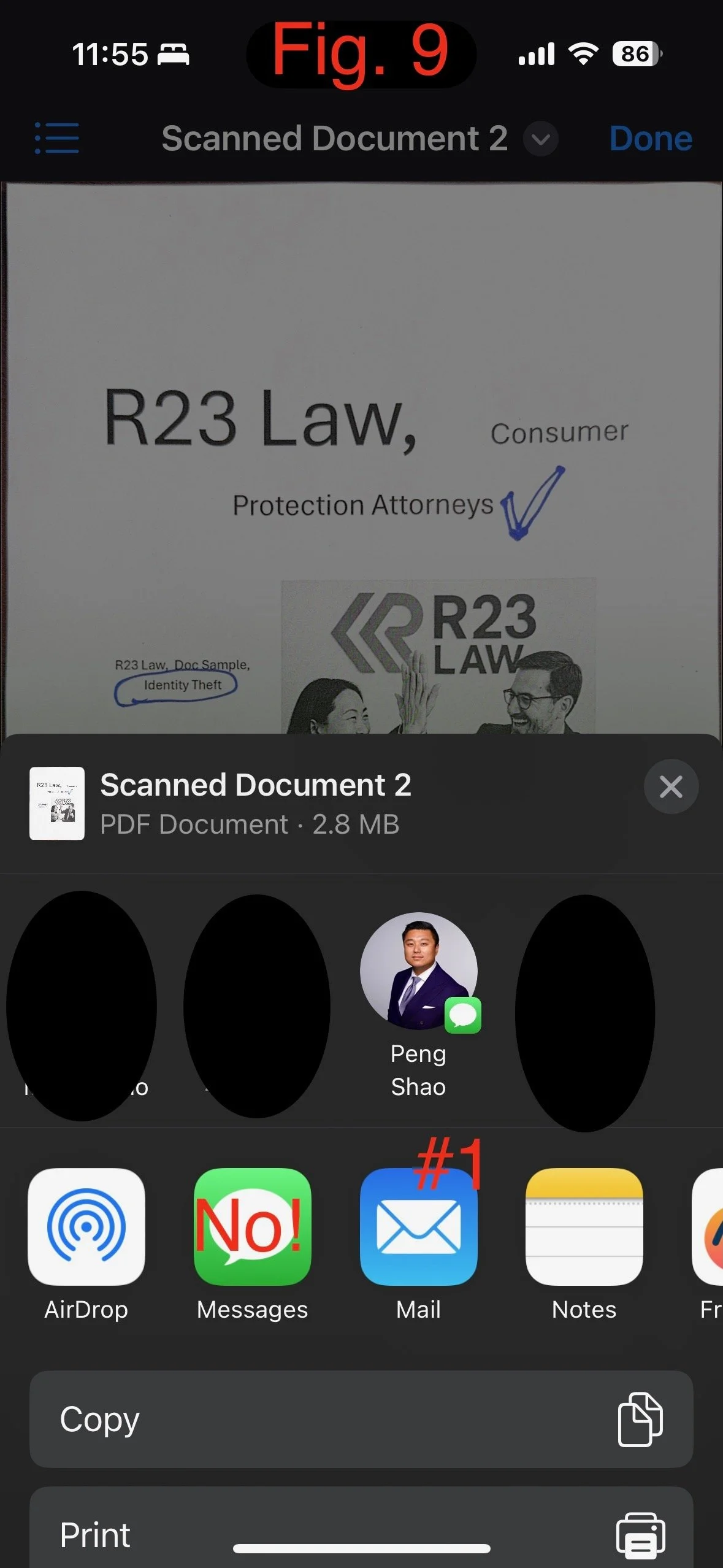SCANNED ON IPHONE — How To Scan And Save PDF Documents Using The Files App On iPhone Or IPad
📘 What Is the Files App?
The Files app is Apple’s built-in file manager. It allows you to scan, save, view, rename, organize, and send files — just like folders on a computer. You can store files directly on your iPhone, iPad or in iCloud Drive. If you need to send legal or financial documents (e.g., to R23 Law), the Files app is one of the most secure and simple tools to use.
How to Find and Open the Files App
On your iPhone’s Home Screen, swipe down from the middle of the screen to open the search bar. Type 'Files' into the search bar (Fig. 1, #2).
Locate the blue folder icon labeled 'Files' (Fig. 1, #3).
Tap the app with the blue folder icon labeled “Files” (Fig. 1, #3) to open it.
Once inside the Files app, tap 'Browse' at the bottom right (Fig. 2 #1).
Choose a location to save your scan (R23 Law recommends 'On My iPhone') (Fig. 2 #2).
Tap the three-dot menu (•••) in the top right corner (Fig. 3#1).
Tap New folder (Fig. 3#2)
Name the new folder, such as “Docs for R23 Law” (Fig. 4#1), then tap Done.
Open (tap) folder “Docs for R23 Law”. Tap the three-dot menu (•••) again (Fig. 5#1), and tap Scan Documents (Fig. 5 #2).
The camera app will be open, and position your phone over the document (Fig. 6). It will auto-capture. If not, you can tap the shutter button manually (Fig. 6#1).
Keep scanning if it appears to be accurate. You can move away your camera and tap the images (FIg. 6 #2) to check the quality of the images.
You can delete (Fig. 7#1) and retake the images (Fig. 7#2), then tap Done (Fig. 7#3). A Save window will appear — rename the file (e.g., “dispute letter.pdf'). Your document is now saved.
How to Send the File to R23 Law
Find the saved file in your folder.
Tap and hold the file, then tap Share (Fig. 8#1).
Choose Mail (Fig. 9 #1) to send the file to info@r23law.com
Contact R23 Law to let us know you sent the files.
📞 Toll-Free: (888) 533-2948
📱 SoCal: (310) 598-1588 | NorCal: (415) 558-0227
📧 Email: info@R23Law.com
🌐 Website:www.R23Law.com
Click here to download the instructions
© 2025 R23 Law. All rights reserved. Trusted consumer credit lawyers in Los Angeles.